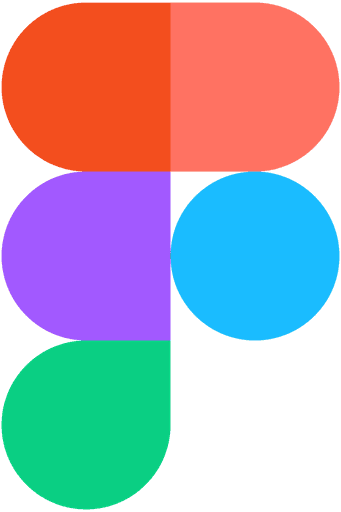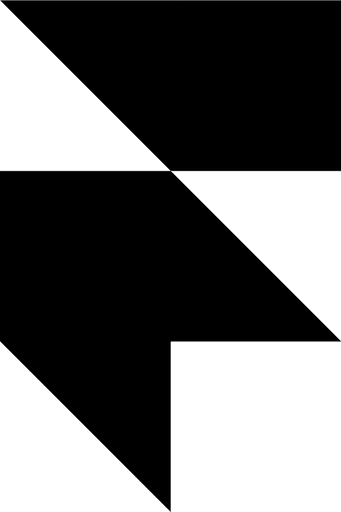Spotify UX Design Concept - Driving Engagement Through Social Listening
My prototype embeds a seamless “Send to a Friend” experience directly inside Spotify, eliminating app-hopping and preserving the magic of discovery. From the moment you tap the new share icon next to any track, album, or playlist, a lightweight overlay slides up to reveal your Spotify friends-complete with profile pictures and listening status. Select one or more recipients, tap “Send,” and the cover art, artist name materializes instantly in their own “Shared with Me” feed.
(Video Below)
Lovable & Cursor
Working Prototype
Problem Statement
Solution Positioning and Value Proposition
Process
User Research & Problem Definition
Interviewed 20 active Spotify users who use external apps to share tracks.
Mapped out the “share → open external app → find link → return to Spotify” flow; averaged 5 taps and 15 seconds of friction per share.
Validated that inability to share in-app was cited in 80% of community feature requests as a retention blocker.
Opportunity Validation
Ran a brief survey in six Spotify fan communities; 90% said they’d use in-app sharing daily if available.
Conducted usability tests with a clickable mockup—participants completed a share-and-play flow 50% faster and rated the experience 4.6/5 vs. external sharing.
Feature Scoping & Prioritization
Must-haves: In-app “Send” button, friend selector, instant-play notification.
Performance boosters: Live “friend opened” activity badge, pre-cached cover art.
Delighters: Dedicated “Shared with Me” tab, optional quick text note.
Rapid Prototyping
Built a React Native prototype.
Used a dummy back end to simulate friend lists and push notifications.
Tested internally with 10 power users, iterating UI flows and microcopy (“Send,” “Play Now”).